
How to refer a friend, advice if you're moving home, and other commonly asked questions.
Yes, you will get a partial refund for your security deposit.
SP Group currently collects a security deposit from all consumers when they open their utilities account. The security deposit covers electricity as well as non-electricity (i.e. water and town gas) services.
The amount of security deposit required by SP Group from residential consumers is published here.
When you switch to buy electricity from an electricity retailer, the security deposit with SP Group will be split between your electricity and non-electricity accounts. The amount of security deposit allocated to your electricity account (65% of the security deposit) will be used to offset any outstanding charges with SP Group. Any remaining security deposit allocated to your electricity account will be used to offset future non-electricity charges. Alternatively, you may request SP Group to refund the remaining security deposit allocated to your electricity account to you.
There are several reasons why your electricity bill can be higher than expected.
1. One reason is an underestimated bill in the previous month. Consumers using cumulative meters have their meter readings taken by SP Group every 2 months. (E.g. January, March, May, July)
On months when your meter is not read, your usage is estimated based on an Energy Market Authority approved methodology which takes the average daily use of the last 2 readings, multiplied by the number of days in the current billing period.
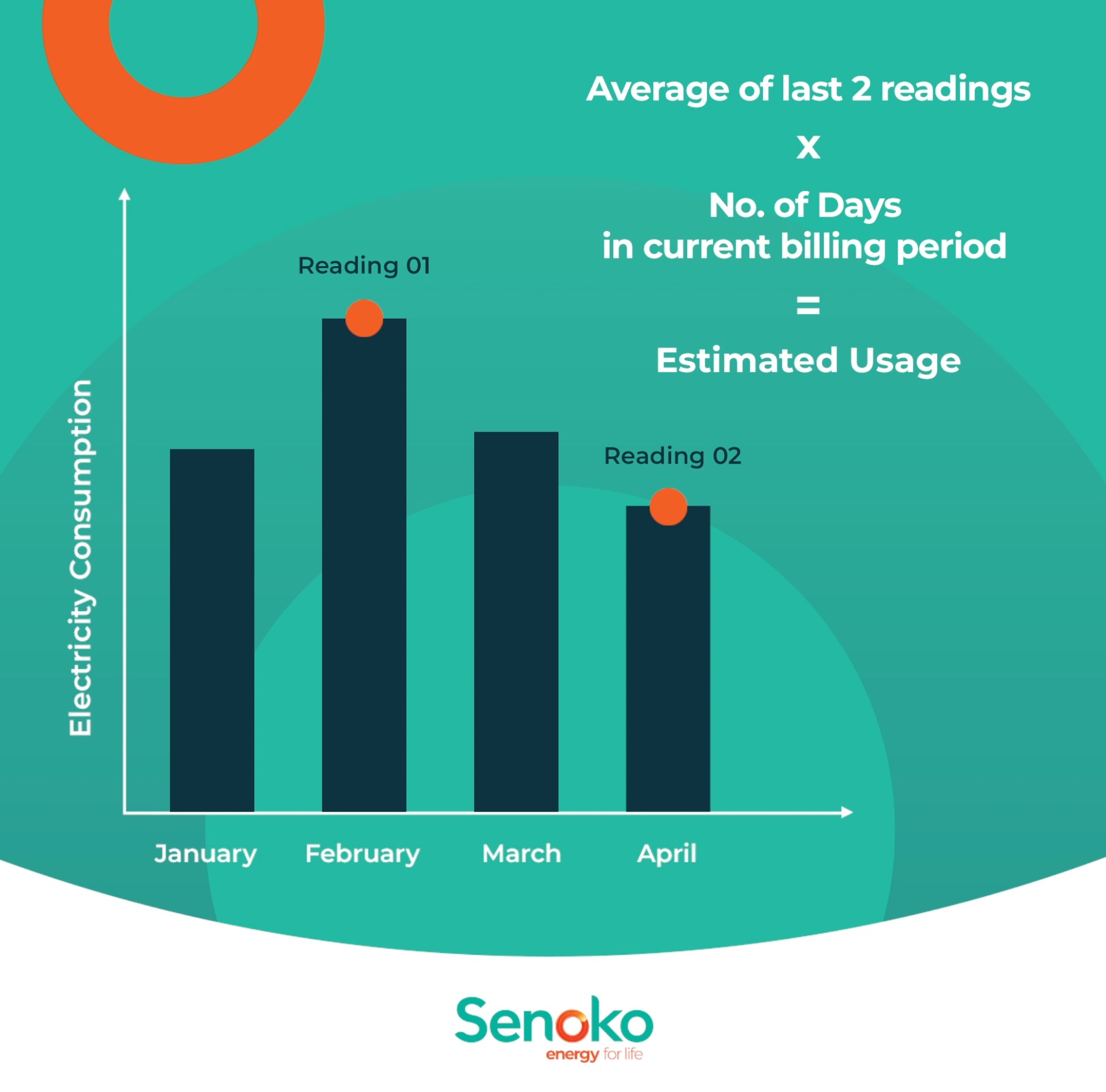 When usage during estimated months are over or undercharged, the balance is brought forward to the following month. Hence, if your estimated consumption was undercharged, this may be why you see higher electricity bills than expected even though your household electricity consumption may be low in the new month.
When usage during estimated months are over or undercharged, the balance is brought forward to the following month. Hence, if your estimated consumption was undercharged, this may be why you see higher electricity bills than expected even though your household electricity consumption may be low in the new month.
2. Another reason for higher electricity bills is due to higher consumption. This can be due to factors such as:
Senoko Energy receives your electricity consumption from SP Group for billing purposes, while SP Group is the sole licensed meter reader in Singapore. You can manually submit your meter readings to SP Group through:
Meter reading data is maintained by Market Support Services Licensee (MSSL). If you would like to get your meter reading for the month, simply contact our Customer Solution Specialists via our live chat function or contact us. We will assist to request for the information from MSSL.
We get that plans change. If you are shifting to a new residential address, please contact our Customer Solution Specialists via our live chat function or contact us to inform us of your premise change request.
You will first be charged an Early Termination Fee on the supply address which you terminated. There will also be an account closure fee of $10.80 (GST inclusive), collected by Senoko Energy on behalf of SP Services. After you move into your new premise, you will need to sign up again with Senoko Energy on a new contract. Your Early Termination Fee that you previously paid will also be credited back into your new account.
If you are not changing premises and would only like a change in mailing address for your bills:
You should log in to your account portal and update your card details under the billing/payment setup.
You will receive your first bill after 14 business days from your billing cycle end date. You may refer to your SP Group bill for details on your billing cycle.
If you have forgotten your password, simply click on “Forget Password” at the login page and a new temporary password will be sent to your email address.
If you need any further assistance, please contact our Customer Solution Specialists via our live chat function or contact us and we would be happy to assist you.
We have five payment options available:
Recurring Card Payment
Save time by setting up recurring payment using your credit or debit card.
GIRO Payment
Set up automatic payment by logging into your Senoko Energy online account to select the preferred bank. Alternatively, you may download our GIRO form and mail the copy of the completed form to us.
One-time Online Payment
Make a one-time payment using your credit or debit card through your Senoko Energy online account or mobile app.
SGQR PayNow
Make payments easily by scanning the SGQR code displayed at the bottom of your bill.
AXS Machine
Pay your bill at an AXS machine near you or AXS m-station mobile app.
Learn how to set up your payment mode with our step-by-step guide below.
By referring your friend to Senoko Energy, you can enjoy up to $20 bill rebate for yourself, and another $20 bill rebate for your friend.
Your friend may have signed up with Senoko Energy using your referral email link but his or her account may not have moved in to Senoko Energy yet.
Please ask your friend what his/her indicated start date was to begin their electricity with Senoko Energy. For example:
- Sign-up was done on 1 April
- Start date was indicated as 1 May during the sign-up process
Yours and your friend’s referral rebate will be credited into your respective accounts within 7 working days of the indicated start date.
If you have an outstanding bill, your rebates will be used to offset any outstanding amount that you have not paid to Senoko Energy. We recommend setting up recurring payment to avoid paying your bills late.
Your friend will need to sign into his/her Senoko Energy online account using our mobile app to refer you to switch. You may send him/her the following instructions:
Step 1: Log in to your account on the Senoko Energy app or online account.
Step 2: Navigate to “More” tab and tap on "Refer and Earn".
Step 3: Click "Refer Now" and share referral code via WhatsApp. Simply get your friend to enter the referral code when he/she sign up with Senoko Energy. Both you and your friend will be rewarded with a $20 referral rebate for each successful sign up.
In the unlikely event of electricity supply interruption, please contact SP Services 24-hour hotline at 1800 778 8888.